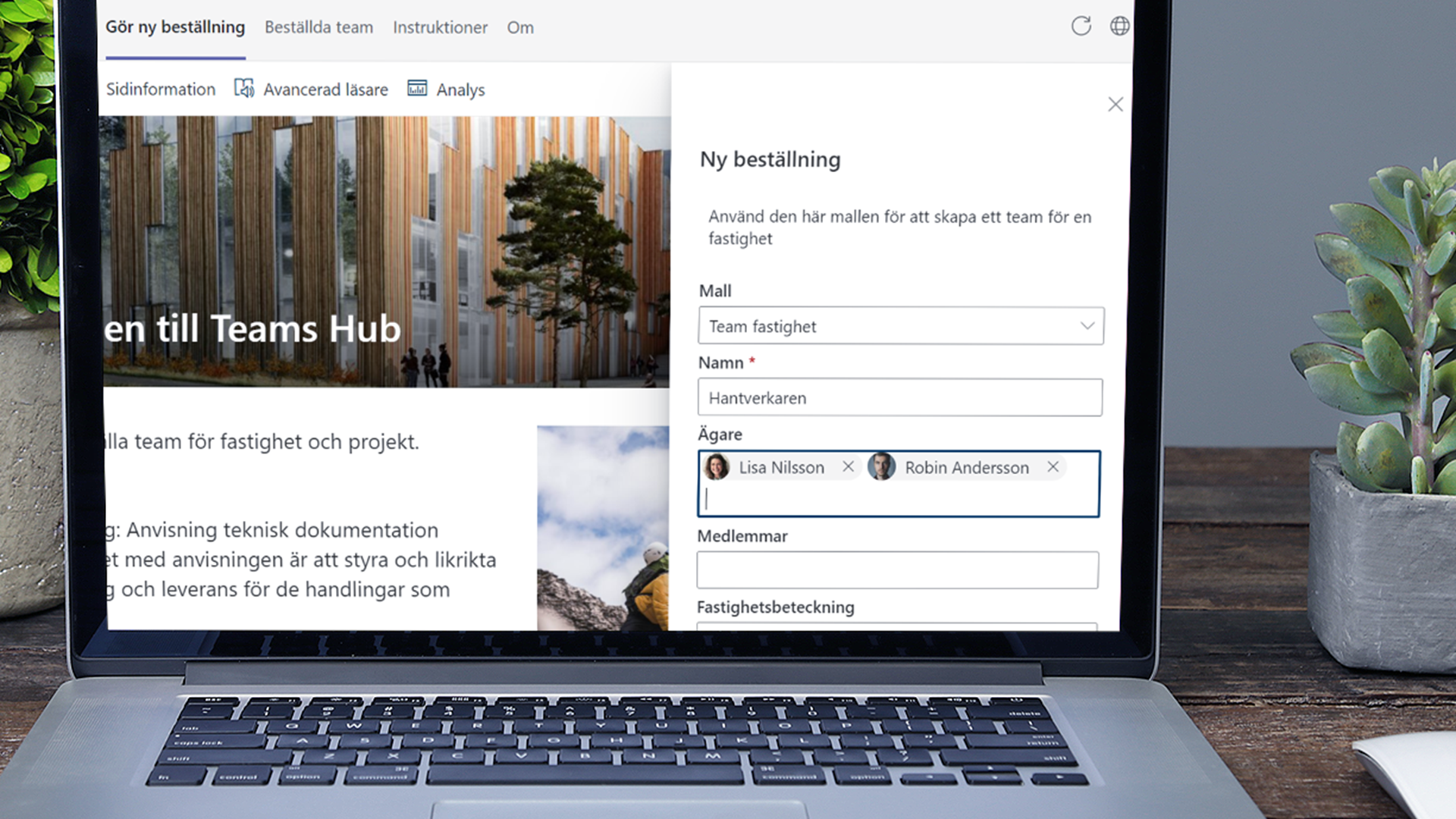What is this?
Many organizations want to use Microsoft Teams for collaboration within the business and with external parties. Sherpas Provisioning Tool™ helps organizations and users to easily and controlled work with Microsoft Teams.
As standard in Microsoft Teams, owners of a team can manually configure the team based on their specific needs, which means that many teams will contain several different parts depending on the individual's thoughts about what a workspace should contain. Additionally, naming and enforcing policies will be difficult to enforce. Using Sherpas Provisioning Tool™, the organization defines how different types of teams are created and named including channels, folder and document structures, tabs and applications. Additionally, graphic elements can be applied to each team through the consistent use of images and logos.

 helpdesk
helpdesk